Multi-Factor Authentication
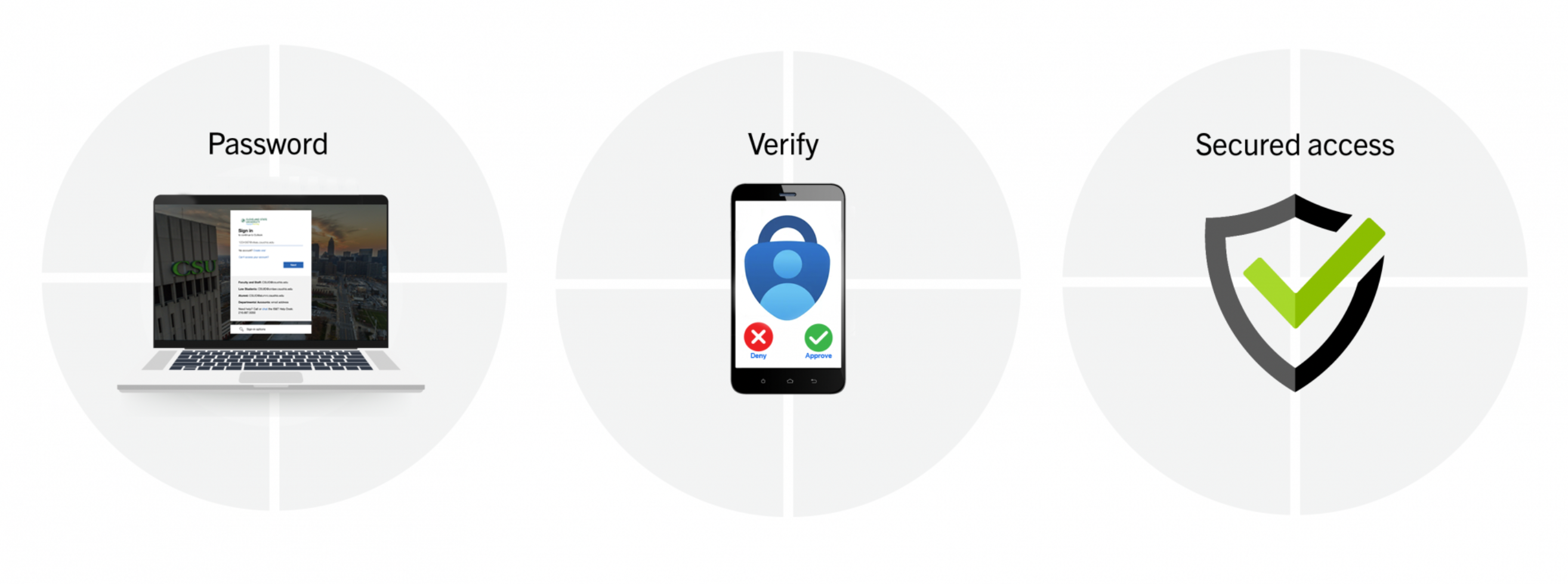
What is Multi-factor authentication?
Multi-factor authentication (MFA) is an identity verification method that relies on more than one type of authenticating information. If you’ve tried to log in to an account and had to enter a code that was sent to your phone or email, that’s a very basic form of MFA in action. Similarly, you’re using MFA when you use your debit card and PIN to withdraw cash from an ATM.
Why is it important?
Multi-factor authentication is a simple way to help keep accounts, devices, and apps secure. The multi-pronged approach means that even if someone gets one set of credentials, such as your username and password, they won’t necessarily be able to log in to your account. An attacker could phish user credentials, but they would not have access to the secondary authentication method. They could social engineer a user into revealing account credentials, but again attackers would not have access to the second authentication information.
How does it work?
Multifactor authentication relies on a person knowing or having at least two different types of credentials. The commonly used authentication factors fall into three categories:
- Something you know (knowledge). Such as your username, password, PIN, or account number.
- Something you have (possession). Such as a cell phone, card, or hardware token.
- Something you are (inherence). Such as biometric data from your fingerprint or retina.
For example, when you pay for gas at a gas station pump, you may need to insert or tap your card (something you have) and enter your billing address’s ZIP code (something you know). Or, if you’re making a purchase on a mobile device, you could need to know the account information to log in to the app store and verify the purchase using your fingerprint or face.
How can I get started with MFA?
Ready to secure your account and enable MFA? We highly recommend beginning the enrollment process on a desktop or laptop with your smartphone ready. Head to the setup guide for smartphones (recommended) or for basic phones to begin!
Need help?
We can walk you through the MFA process live and answer any questions you may have. Visit us in person in Mobile Campus in the Student Center:
| Monday - Thursday | 8AM - 8PM |
| Friday - Saturday | 8AM - 5PM |
As always, you can reach out to our 24/7 Helpdesk at (216)687-5050 or live chat at gethelp.csuohio.edu
Security
security@csuohio.edu