How to report phishing scams in Engage 365
Submit phishing scam messages in Engage 365 on the web
NOTE: Reporting these messages directly to Microsoft's Phishing Support Team must be done via Engage365 on the web by going to http://engage365.csuohio.eduTo submit a phishing scam message to Microsoft:
-
Click on the phishing scam message, click the down arrow next to Junk, and then click Phishing on the toolbar. Office 365 does not block the sender because senders of phishing scam messages typically impersonate legitimate senders. If you prefer, add the sender to your blocked senders list by following the instructions in the topic Block or allow (junk email settings).

 Note:
Note:Alternatively, right-click a message to display a menu, and click Mark as Phishing.
You can report a phishing scam message from your Inbox, Clutter, or Deleted Items folder. -
Make sure you click Report in the dialog below.
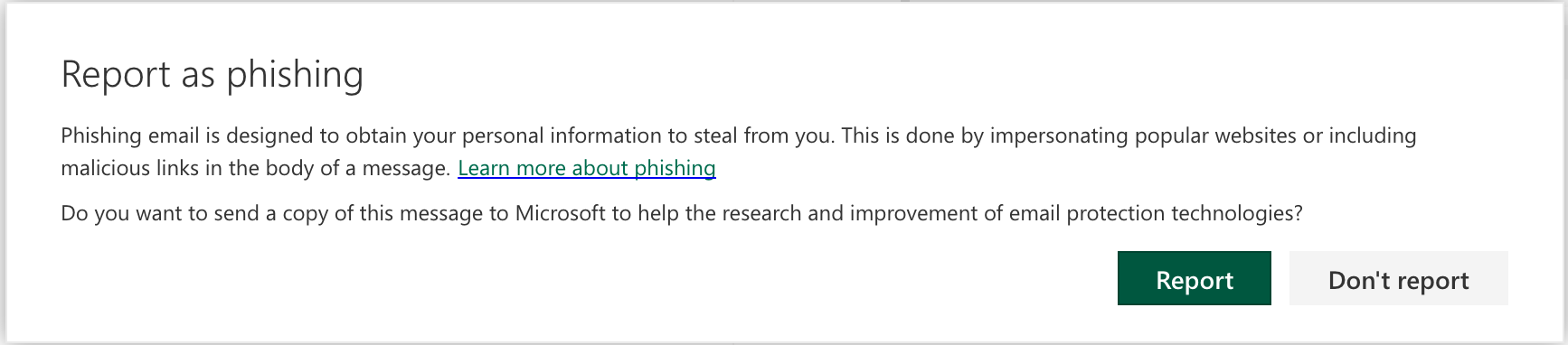
Security
security@csuohio.edu