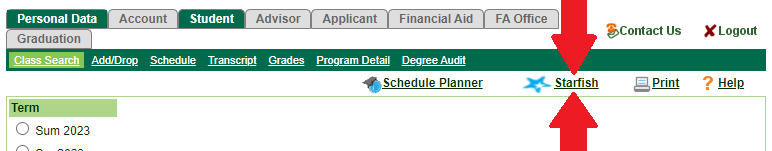Success Programs
Mailing Address & Campus Location
Mailing Address
Student Success Programs
Cleveland State University
2121 Euclid Avenue, BH110
Cleveland, Ohio 44115-2214
Campus Location
1899 East 22nd Street, BH110
Cleveland, Ohio 44115-2214
Phone: 216-687-5391
Fax: 216-687-542
Starfish - Staff

WELCOME TO STARFISH
Starfish is computer software that CSU uses to aid undergraduate student retention efforts by connecting them to support services and staff.
HOW TO LOGIN TO STARFISH:
Login to Starfish by clicking the green "LOGIN" button below. You can also access Starfish by going to CampusNet (click on the Instructor tab, then the "Starfish" link next to the blue star).
IMPORTANT NOTE: BEFORE USING STARFISH-Please make sure that you are using the latest version of your browser (Firefox, Internet Explorer, Safari, Chrome, etc). You can check to see if you have the latest version of a browser by visiting: https://updatemybrowser.org/. If it states you are using an older version of a browser, please contact IS&T to update your browsers by visiting the following website: https://csuohio.service-now.com/CSU-ESS/home.do . Starfish is unavailable each week from Saturday at 6:00 PM 11:59 PM due to regular CampusNet upgrades.

STARFISH TO-DO'S
| BEFORE TERM | DURING TERM | END OF TERM |
STARFISH RESOURCES & FUNCTIONALITY
ADDITIONAL RESOURCES
| DISABILITY SERVICES | BLACKBOARD | STUDENT CODE OF CONDUCT/JUDICIAL AFFAIRS |
| WRITING CENTER | CENTER FOR FACULTY EXCELLENCE (CFE) | ACADEMIC SUPPORT HUB |
FOR QUESTIONS & SUPPORT
Mailing Address & Campus Location
Mailing Address
Student Success Programs
Cleveland State University
2121 Euclid Avenue, BH110
Cleveland, Ohio 44115-2214
Campus Location
1899 East 22nd Street, BH110
Cleveland, Ohio 44115-2214
Phone: 216-687-5391
Fax: 216-687-542