Success Programs
Mailing Address & Campus Location
Mailing Address
Student Success Programs
Cleveland State University
2121 Euclid Avenue, BH110
Cleveland, Ohio 44115-2214
Campus Location
1899 East 22nd Street, BH110
Cleveland, Ohio 44115-2214
Phone: 216-687-5391
Fax: 216-687-542
WELCOME TO MYMAJORS AT CLEVELAND STATE UNIVERSITY!
Choosing a college major is exciting, but can also be a difficult decision to make. At CSU we encourage you to explore and match your major options based on your interests, personality, as well as academic aptitude and achievement.
MyMajors is a great and quick-to-use tool that organizes all your relevant information into your personalized top ten major recommendations. Just answer the questions as they are true to you.
HOW TO ACCESS IT?
Staff have two ways of accessing MyMajors:
- The CSU MyMajors Dashboard - to find student assessment results.
- Taking the Assessment- to see what a student experiences.
MyMajors Dashboard
Staff can request access to MyMajors at Cleveland State University by emailing: starfishsupport@csuohio.edu.
You will receive an email informing you that you have access to the CSU MyMajors Dashboard . You can login using your CSU ID# and Password.
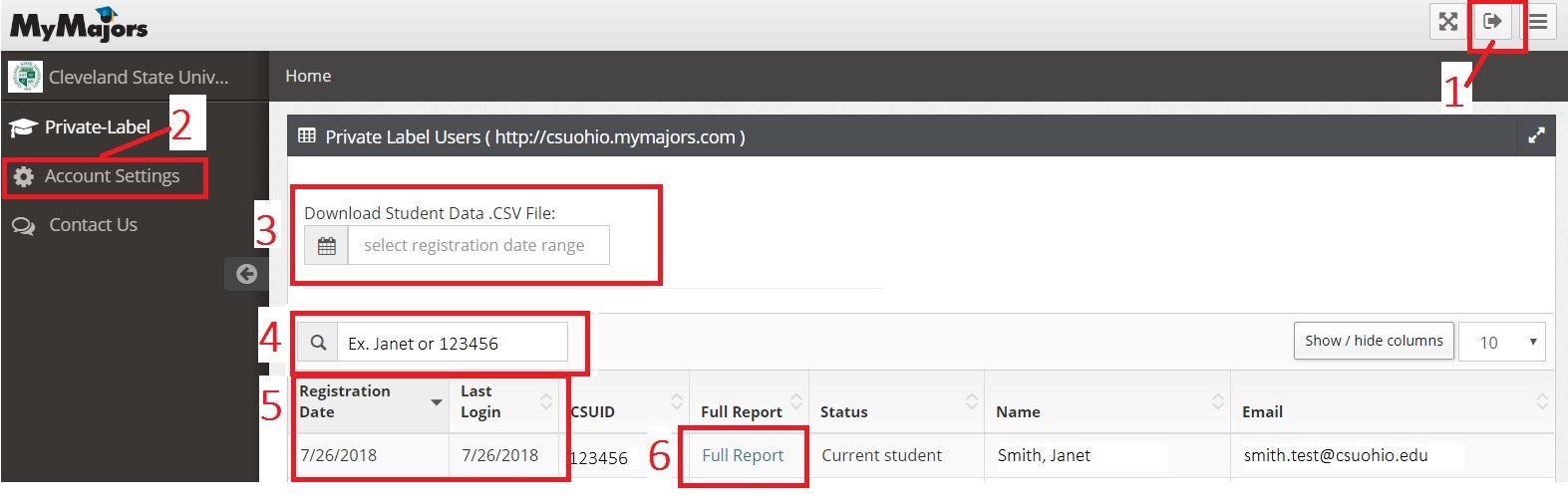
- Sign-out Button
- Account Settings- This is were you can choose (1) Email Notification Frequency and (2) Student Type(s)
- Date Selection- You can generate reports on user activity and download user details in a CSV format in this section by selecting a date range.
- Search- Find students based on details such as: (1) first name, (2) last name, (3) CSUID#.
- Registration Date & Last Login- See when students first created an account or logged in and when they last logged into MyMajors.
- Full Report- Download a student's detailed advising report.
1) The Advising Report
The Advising Report has the following sections:
Guide how to use the Advising Report.
*PLEASE NOTE: The information in this report is what the student self-disclosed when taking the assessment and was not pulled from PeopleSoft.
2) Taking the Assessment
Staff can take the assessment by visiting the CSU MyMajors Assessment homepage
Make sure you indicate you are a Prospective Student. You will need to create a new account with your CSU email address. Once you sign in, you will go through a 15 minute assessment and then you will receive two items (1) A Top-Ten List of Majors, (2) An Advisement Report. The list of majors will give you an idea of the top ten majors you may be interested in based on your responses in the assessment. The advisement report is a PDF version of your results and has a great deal of information that can help you with your major, academic success and career plan toward completing your degree.
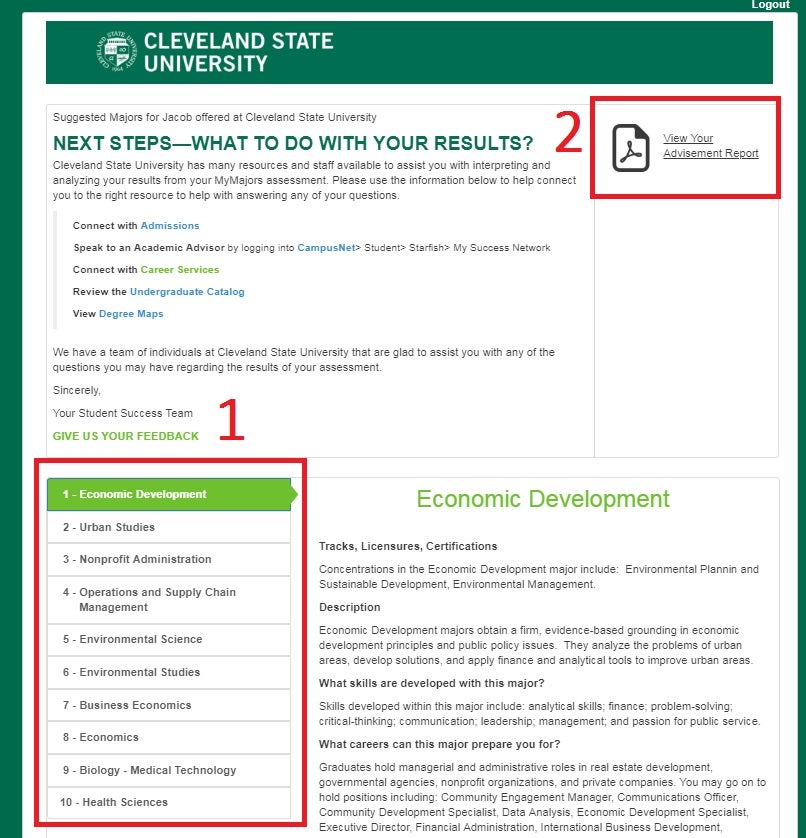
FOR SUPPORT AND ASSISTANCE
Mailing Address & Campus Location
Mailing Address
Student Success Programs
Cleveland State University
2121 Euclid Avenue, BH110
Cleveland, Ohio 44115-2214
Campus Location
1899 East 22nd Street, BH110
Cleveland, Ohio 44115-2214
Phone: 216-687-5391
Fax: 216-687-542
