CSU Clinic/Health and Wellness
Mailing Address
CSU Clinic
2112 Euclid Avenue
Center for Innovations in Medical Professions (CIMP), room 205
Cleveland, OH 44115-2214
Campus Location
Center for Innovations in Medical Professions
2112 Euclid Avenue
Room 205
Phone: 440.592.1900
Health related questions:
CSUHealthCenter@metrohealth.org
Insurance questions:
StudentBelonging@csuohio.edu
Need help now? 988 lifeline is here.
Call or text 988 or chat.988lifeline.org 24/7
Mobile Mammography

Patient Instructions Overview The Online Scheduling system allows you to make your own appointment for your mammogram. Access to scheduling requires a Login and password. Your User ID is csu and your Password is 110515 You will need to use these to login. If there are any questions about your login, contact CSU Health & Wellness Services at 216‐687‐3649. Access
 1. Go to http://appt.wdc-mammogram.com/login/
The screen will look like the one on the right.
Enter the User Id and Password show above.
2. You will see a new screen, showing your company name and Logo.
1. Go to http://appt.wdc-mammogram.com/login/
The screen will look like the one on the right.
Enter the User Id and Password show above.
2. You will see a new screen, showing your company name and Logo.
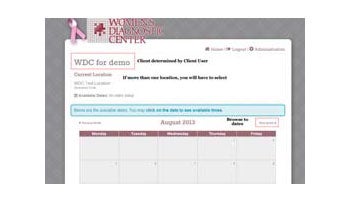 3. To add an appointment, browse to the schedule on the calendar. Click on the day you’d like to view –Wednesday October 22, 2014
Check the time slots:
Unavailable – indicates that no appointments can be scheduled during that time. It is either before
the first appointment of the day, during lunchtime, or after the last appointment of the day
Booked – indicates that someone has already scheduled for that time
Available ‐ indicates the time is available.
4. Click on the desired “Available” time,
3. To add an appointment, browse to the schedule on the calendar. Click on the day you’d like to view –Wednesday October 22, 2014
Check the time slots:
Unavailable – indicates that no appointments can be scheduled during that time. It is either before
the first appointment of the day, during lunchtime, or after the last appointment of the day
Booked – indicates that someone has already scheduled for that time
Available ‐ indicates the time is available.
4. Click on the desired “Available” time, 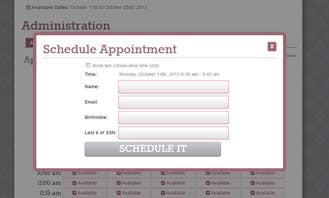 a pop‐up window will appear.
The date and time you selected will display.
Verify that this is the desired time slot before
continuing:
Enter your information:
a pop‐up window will appear.
The date and time you selected will display.
Verify that this is the desired time slot before
continuing:
Enter your information:
- Name
- birthdate
- last 6 digits of the social security number
Mailing Address
CSU Clinic
2112 Euclid Avenue
Center for Innovations in Medical Professions (CIMP), room 205
Cleveland, OH 44115-2214
Campus Location
Center for Innovations in Medical Professions
2112 Euclid Avenue
Room 205
Phone: 440.592.1900
Health related questions:
CSUHealthCenter@metrohealth.org
Insurance questions:
StudentBelonging@csuohio.edu
Need help now? 988 lifeline is here.
Call or text 988 or chat.988lifeline.org 24/7