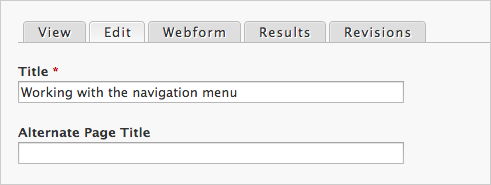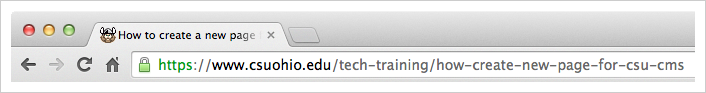The navigation menu sytem is one the nicer features of the content management system. There are several ways you can create and edit the menu and position of links to get just the layout you desire.
How are links created?
- Page URLs are initially created when you type a page title into the required Title field. The cms shortens in for use in the URL of the page.
- Whatever you type in the required title area is what will be used in the navigation system.
- An overly long page title will wrap the text in the navigation area and cause it to look cluttered.
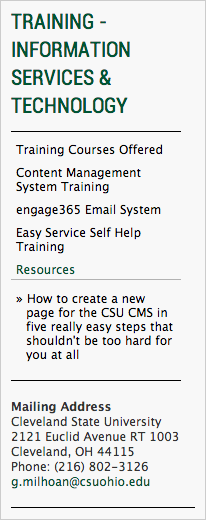
- An overly long page title will wrap the text in the navigation area and cause it to look cluttered.
- You may wish to use the required Title for the URL text and navigation system and use the Alternate Page Title for what appears at the top of the page.
Menu Link Tutorials
- Editing a menu link
- Placing a link to a page in multiple menu locations