Information included here will guide you through the process of updating your software through System Center Configuration Manager (SCCM).
As software updates become available, you will be notified through a pop-up message that appears in your system tray:
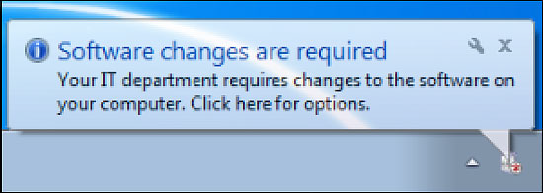

Installing Updates Immediately or Delayed
- Click on the notification or the pop-up to bring up the Software Center management window. Click OK to begin the installation immediately or REMIND ME LATER.
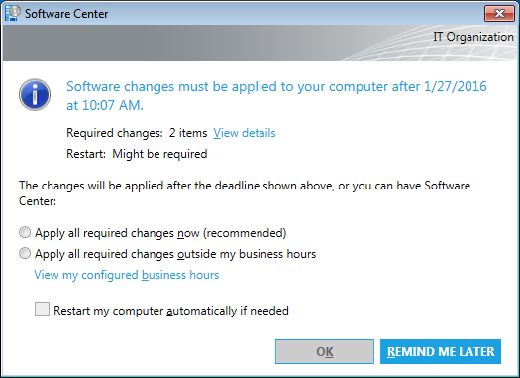
- If a reboot is required upon completion of the installation, you will be prompted to restart the computer via the following pop-up:
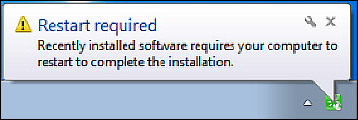
- Clicking the Restart Required pop-up will bring up the following screen prompting for any of these options: Restart now, Cancel out of the screen.
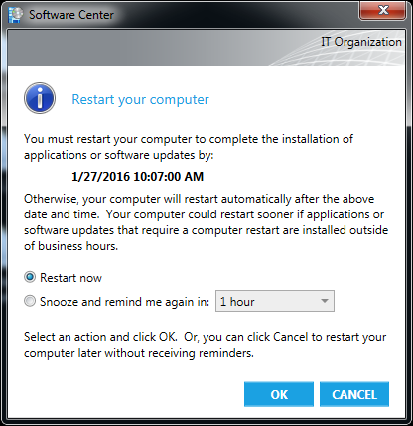
Postponing Updates
Updates can be postponed for six days after which time they will install during the Tuesday night, Wednesday morning service window.
Your computer will be rebooted at that time if necessary.

