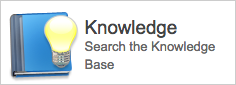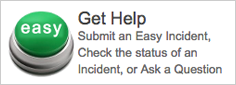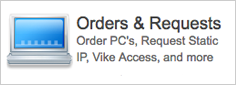Contacting IS&T
- Home Page: csuohio.edu/ist
- Training info: csuohio.edu/tech-training
WORKING WITH EASY
Welcome! This page will help you learn to navigate and use CSU's Easy service system. Just remember:
- Login is required to use Easy including the Knowledgebase.
- In most cases, when working with Easy forms, your data will be filled in for you.
- Be sure to look for any sections with a red asterisk as these fields must be filled in.
| HELP DESK | KNOWLEDGE |
|---|---|
| Your #1 resource for assistance with any computer-related request or problem. | Have questions about IS&T processes, procedures or general information? |
|
Or click here. |
| COMPUTER PURCHASE | REQUEST HELP |
|---|---|
| Using the CSU PC Procurement Program, you'll be able to purchase a PC or laptop. | Easy is the name for our Service Request, Problem Reporting system. |
Need to check order status?
For more information:
|
Learn more about the Easy system
|
| XEROX ADD, CHANGE, DELETE | UPDATE TELEPHONE DIRECTORY |
|---|---|
| Our campus-wide effort to provide efficient, quality printing in a cost-effective, environmentally sustainable way. | IS&T can help you with certain changes to your phone. |
|
Need to move, add, change or remove a printer in your area?
Visit the Managed Print Services page for more information. |
Please note: Read the Easy Knowledge article (login required) to learn about changing your demographic information |