What's in This Edition - Fall 2014
- Looking Ahead...
- The Center for eLearning Goes Social
- Wimba Access Ending December 2014
- Preview the CSU QM Template
- Extending Time for Tests & Quizzes in Blackboard
- Meet the Newest eLearning Staff Member
Looking Ahead...
- In an effort to clean up the server, we need to delete any unnecessary Sandbox Shells in Blackboard. Instructors with Sandbox Shells were notified via email September 24th. If you have a Sandbox, please respond to elearning@csuohio.edu by Friday, October 10th.
- Instructor access to enrolling users in Blackboard is not currently available. To have a user added to your course, complete the form at: http://www.csuohio.edu/center-for-elearning/blackboard-request-forms and the Center for eLearning will process the request for you.
- Take advantage of the eLearning Workshops and/or contact elearning@csuohio.edu to set up an individual consultation.
The Center for eLearning Goes Social!
Follow Us!
The Center for eLearning has gone social! Follow us for up to the minute Blackboard updates, Blackboard support, instructional videos, blog posts and daily technology news.
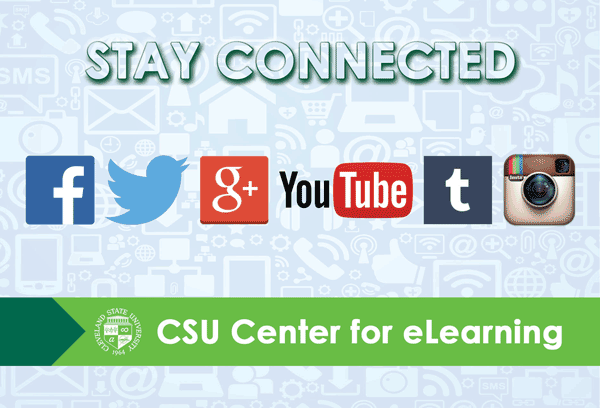
Wimba Access Ending December 2014
Wimba is Being Replaced By Blackboard Collaborate

Wimba Classroom has been purchased by Blackboard and is being phased out and replaced with Blackboard Collaborate. Blackboard Collaborate is a robust online web conferencing platform that allows instructors and students to collaborate synchronously using audio and video.
Access to Wimba will end December 30, 2014. If you are interested in saving archives from Wimba, contact the Center for eLearning at eLearning@csuohio.edu.
Learn more about Blackboard Collaborate at CSU.
Preview the CSU Quality Matters Template
Check Out What the CSU QM Template Entails
The Center for eLearning has developed a template based on Quality Matters standards and it is now available to all faculty upon request. The template includes CSU resources and helpful links that will be beneficial to you and your students. This easy to use template comes with a checklist that walks you through areas that need to be modified by the instructor.
The template is meant to make course design easier on you while ensuring clear navigation for students. Request our course template today!
Extending Time for Tests and Quizzes
This Tutorial Shows How to Extend Time For a Single User in Blackboard
Instructors may have the need to extend the time alotted for an exam or quiz in Blackboard for a specific student. This short video tutorial will show you how to add extended time for quizzes and tests in Blackboard.
Feel free to bookmark the eLearning YouTube page for quick reference!
New Staff in the Center for eLearning
Join Us in Welcoming Our Newest Senior Instructional Designer
 Cynthia Banks joined CSU in August as a Senior Instructional Designer. Before joining CSU, Cynthia was an Instructional Design Coordinator at Notre Dame College. Cynthia holds an M.S. in Training & Development from the University of St. Francis in Joliet, IL.
Cynthia Banks joined CSU in August as a Senior Instructional Designer. Before joining CSU, Cynthia was an Instructional Design Coordinator at Notre Dame College. Cynthia holds an M.S. in Training & Development from the University of St. Francis in Joliet, IL.
Please join us in welcoming Cynthia to our staff! Cynthia can be reached at c.m.banks@csuohio.edu.







